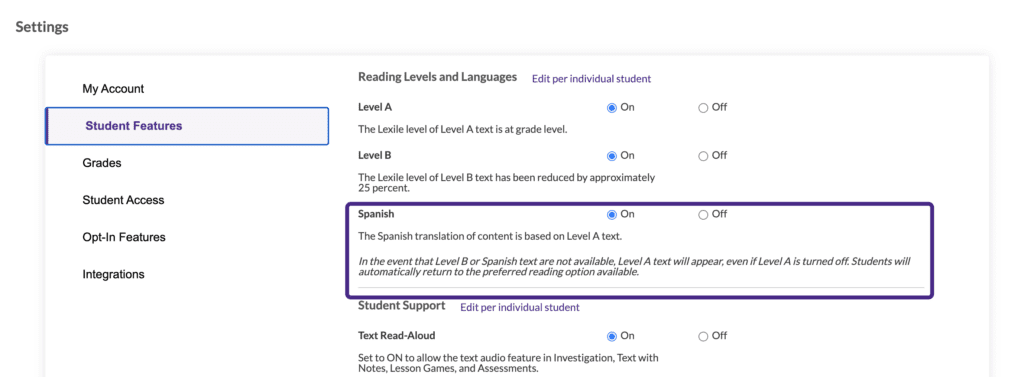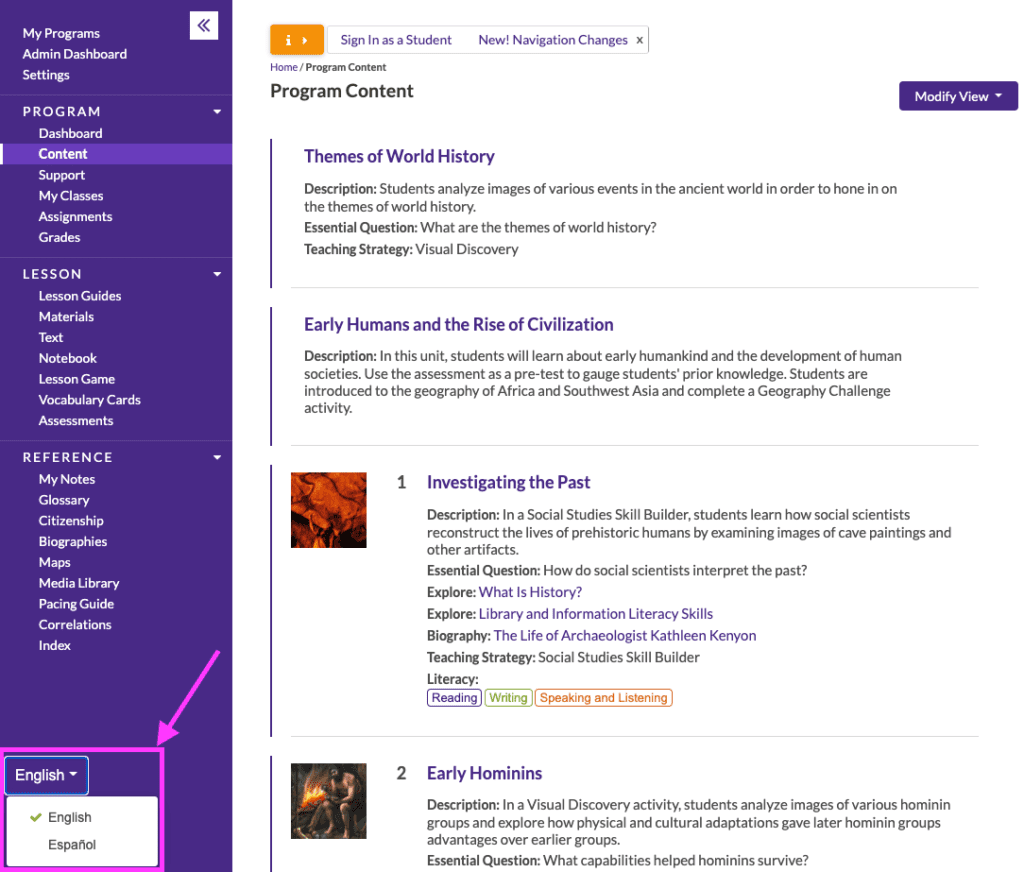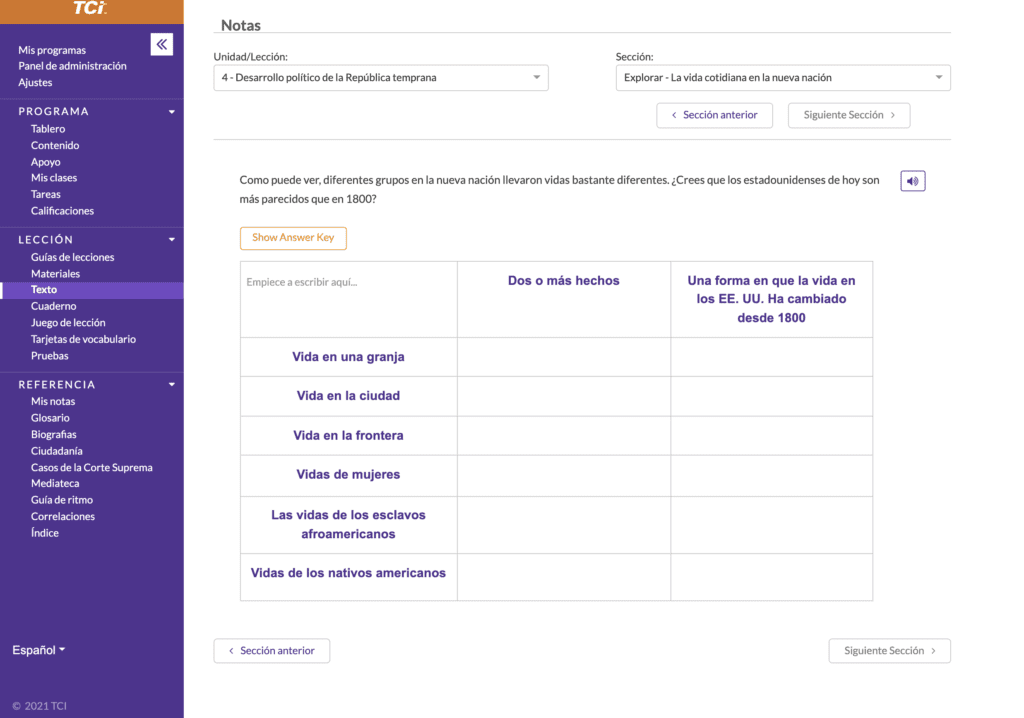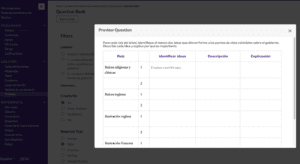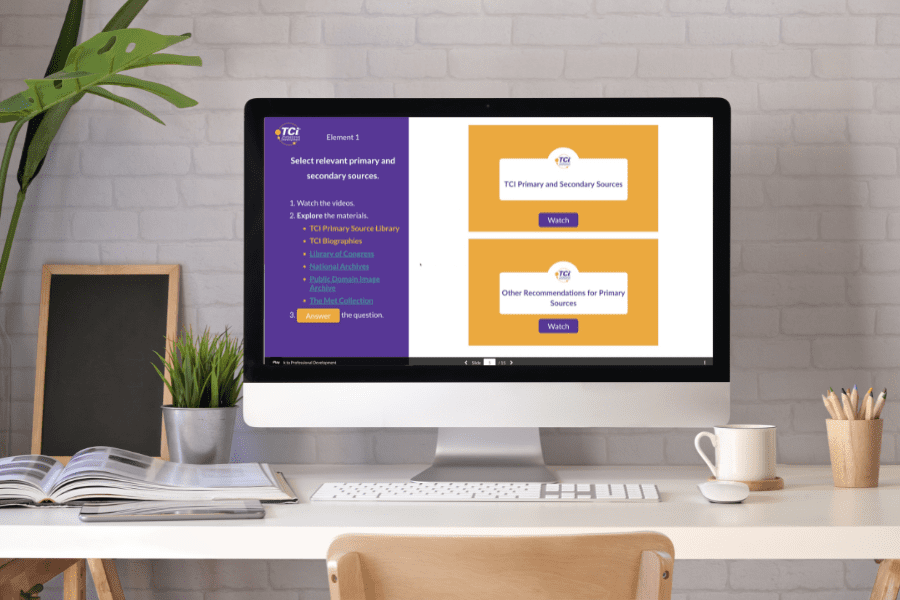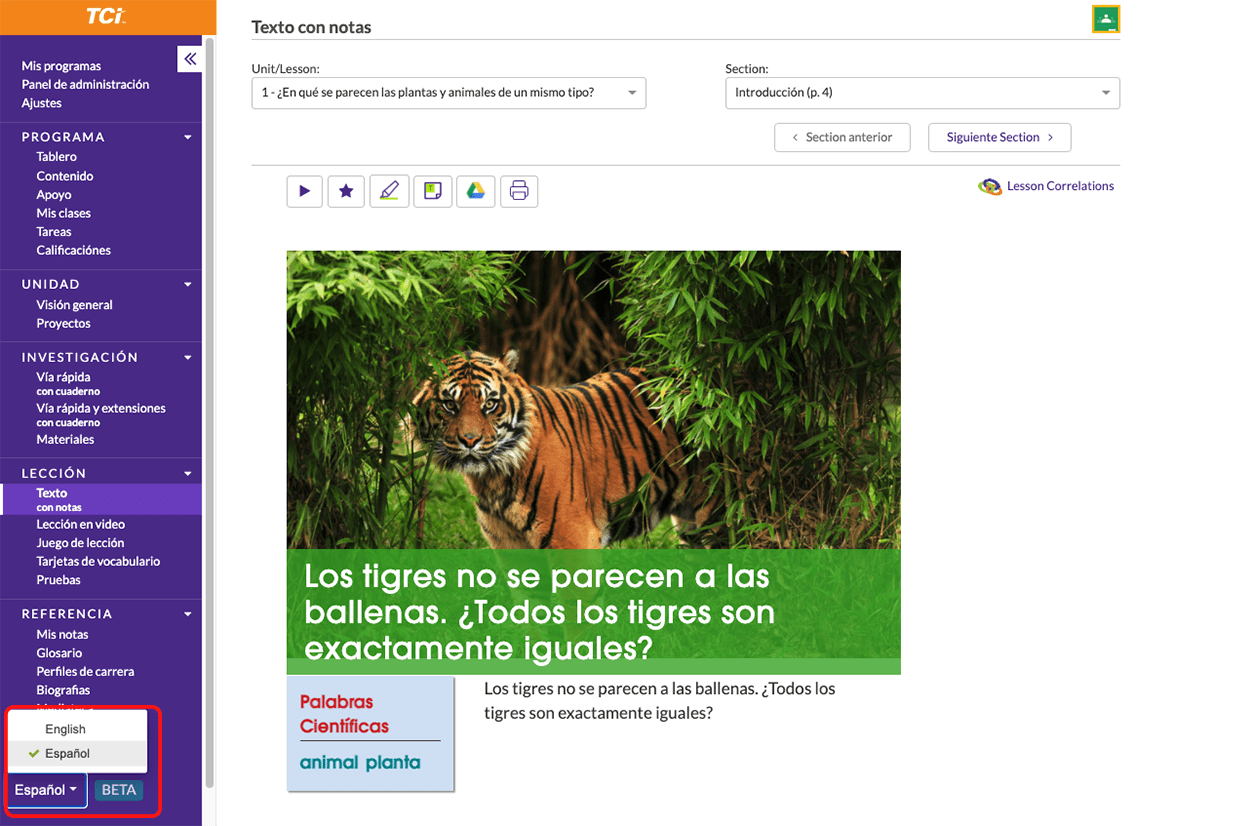
Want your dual immersion learners to master key concepts and easily switch between Spanish and English? With our new Spanish Immersion View feature, you and your students will be able to view all TCI program content in Spanish, including the navigation, labels, and buttons.
More about the feature
- The Spanish Immersion View feature is only available in 2016 and later copyrighted digital versions.
- Spanish content can be viewed using the toggle button at the bottom of the online account.
- You can control all your students’ access to the feature from the Student Features Settings page. You can also control class or individual student access from the Students page.
- Use the toggle to view the program content and lesson guides in English or Spanish.
Latest Enhancements:
In an effort to further enhance the Spanish Immersion View feature experience, we are excited to roll out the following enhancements:
- For a more immersive experience when viewing table questions in Spanish the TCI table grids will now be translated to Spanish for the Unit Projects, Investigations or Activity, and the Text Notebook.
- When creating an assessment with a table prompt question from the TCI question bank, the Spanish Immersion View feature will automatically translate questions into Spanish. You can now also enter your own manual translations for the questions.