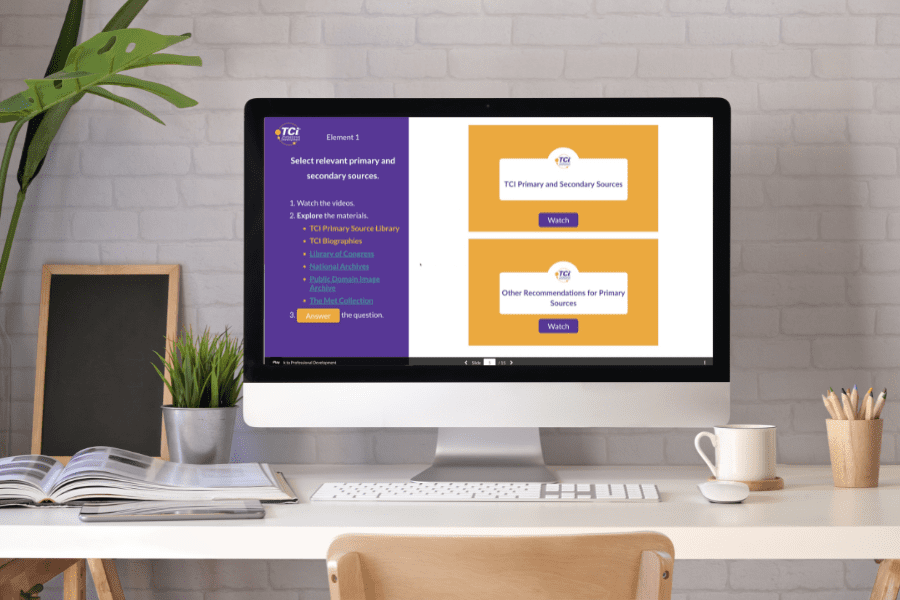Happy 2025! Each year, we introduce new features inspired by your feedback. Our latest teacher-inspired tools are designed to help you Bring Learning Alive! in 2025. Sign in to your TCI teacher account to explore these features.
Student Tool Enhancements
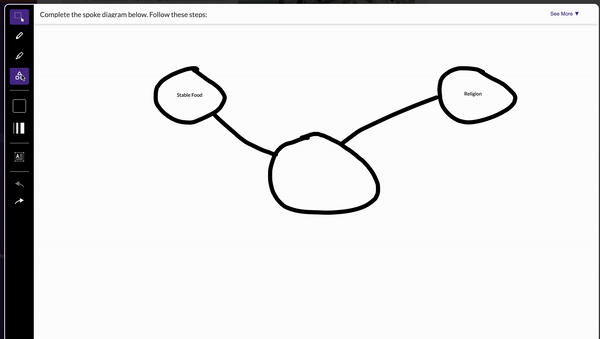
The updated tool has a bigger canvas, keyboard shortcuts, and more various drawing options.
- Updated Drawing Tool: Our updated interactive drawing tool encourages creativity and deeper understanding. Students can explore the enhancements when answering notebook questions. With the updated tool, students can draw on a bigger canvas, use keyboard shortcuts efficiently, and access various drawing options to better illustrate their ideas.
- Adjustable Text-to-Speech Speed: Students can now control their reading pace. The new adjustable text-to-speech feature lets them slow down the reading speed, ensuring everyone can follow along comfortably.
Updates for Assessment and Grading
- Assign and Grade Libraries: You can now assign and grade content from libraries, offering more class resources. Look for the ️ to assign directly from the library, or use the “Type” dropdown when creating from the Assignments page.
- Randomized Assessment Answer Choices: This update allows you to shuffle the order of answer choices in closed-ended questions (e.g. multiple-choice questions) so each student gets a unique set of answers. To keep certain questions in the same order, check “Do not allow answer choices to be randomized” for those questions in the test builder tool.
Slideshow Improvements
-
Click “More” in the bottom right of the slideshow to find “Restart.”
Restart Slideshow: Classroom Activity and Lesson Outline slideshows can now be restarted. This feature clears notebook answers and progress from the slideshow, allowing teachers to start fresh with each new class.
- Star Ratings for Activities: Teachers can share their feedback on TCI activities through the slideshows. On the last slide of each activity, you’ll find a survey where you can rate your experience.
- New Interactions Coming Soon: From 3D models to interactive maps, TCI has been working on adding exciting new interactions to the slideshows. Keep your eyes peeled as these features roll out through the year.
Explore these new features by signing into your TCI teacher account. Stay informed about the latest updates on our TCI Product Updates page or by checking the gift box notifications in your account.