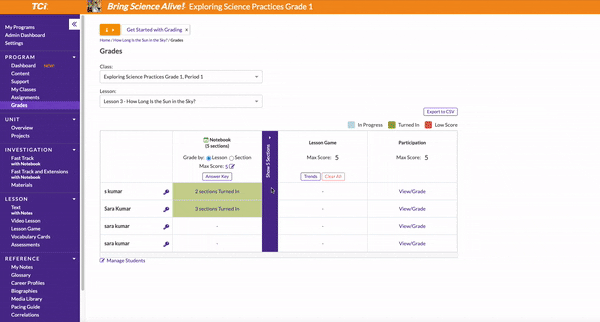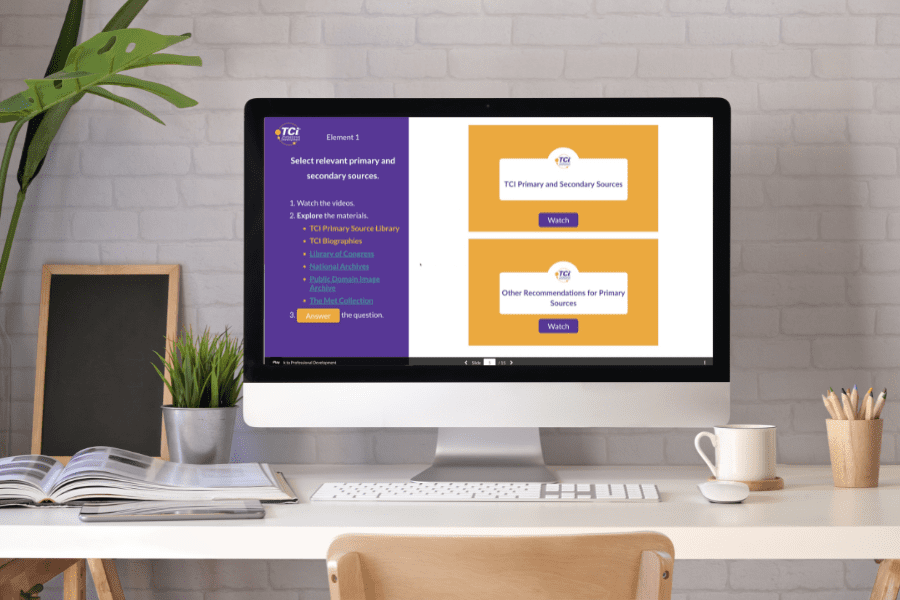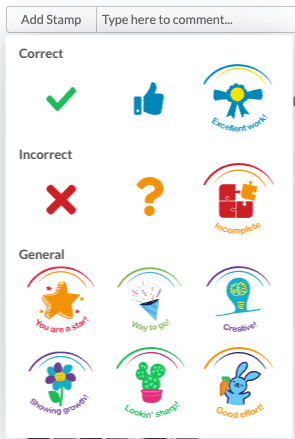
Grading is a big part of a teacher’s life. And sometimes, it can be hard to share feedback online without writing a comment quickly. In those moments, use our Stamps. With our new Stamps, teachers can now quickly provide feedback on any question in the notebook and assessments.
From “Excellent Work,” “You are a star!,” to “Good Effort,” and more, our collection of colorful and engaging stamps will get your students feeling accomplished and excited.
How to Access Stamps
- Stamps are only available for the notebook and assessment questions
- When you are ready to grade, navigate to the Grades dashboard
- Select the Notebook or Assessment work you want to grade
- In View by Student mode, navigate to a question and click on “Add Comment/Stamp.”
- Stamps are available in View by Question mode as well!
- Select a stamp, and you are done!
- Your student(s) will see the Stamps when they check their work
Sign in to your TCI account today and explore the new feature!