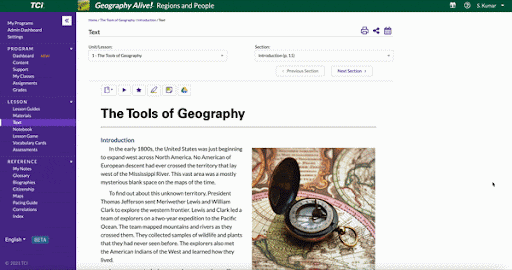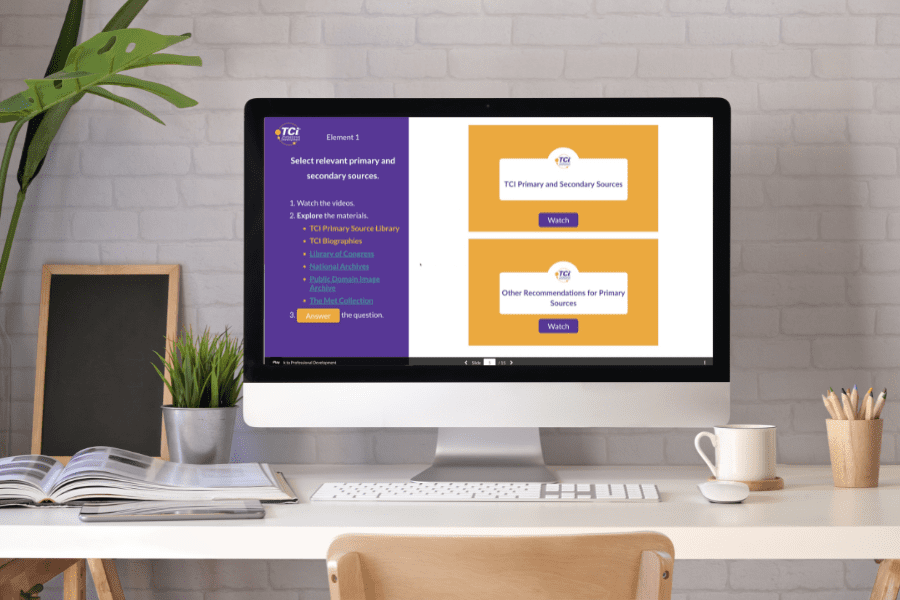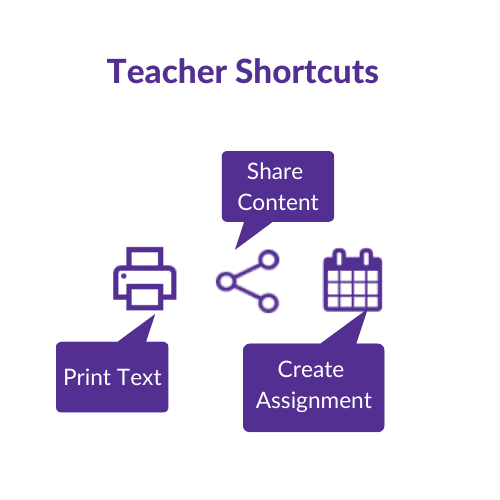
TCI’s online learning platform provides you with all the tools and resources you need to teach, share and collaborate. With our new Teacher Shortcuts, we are now making it easier for you to complete key actions, including assigning student work, printing materials, and sharing specific content with students directly from the page you’re working on. You no longer have to navigate to multiple sections or pages within your online account.
How to access Teacher Shortcuts
- Depending on the TCI program you are using, you can access the Teacher Shortcuts from key pages, like the student text, investigation notebook, or lesson game pages.
- Teacher Shortcuts include:
- Printing Text
- Sharing Content: You can easily share program content with your students through Google Classroom or copy and paste the content/LTI link.
- Creating Assignments
Sign in to your TCI account today to explore the new feature!