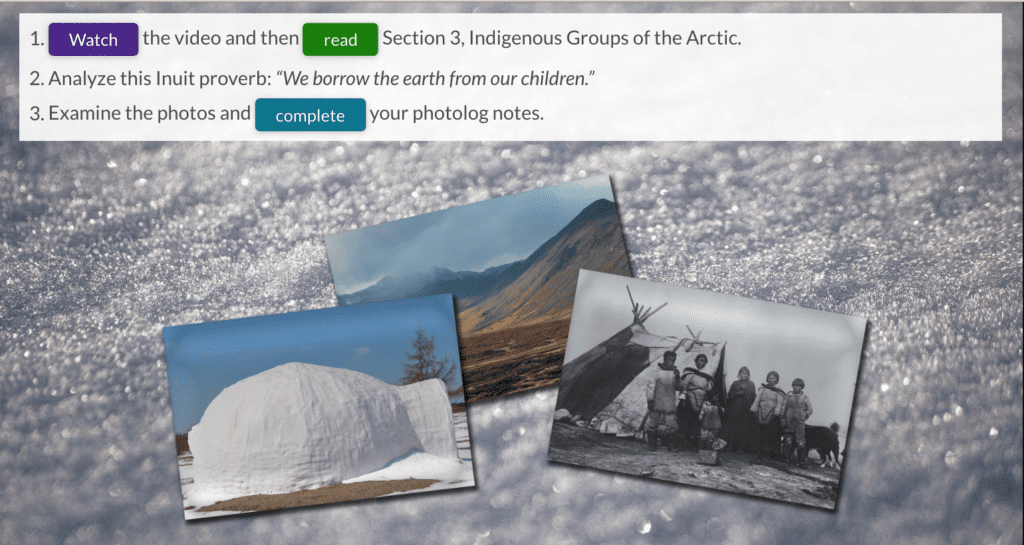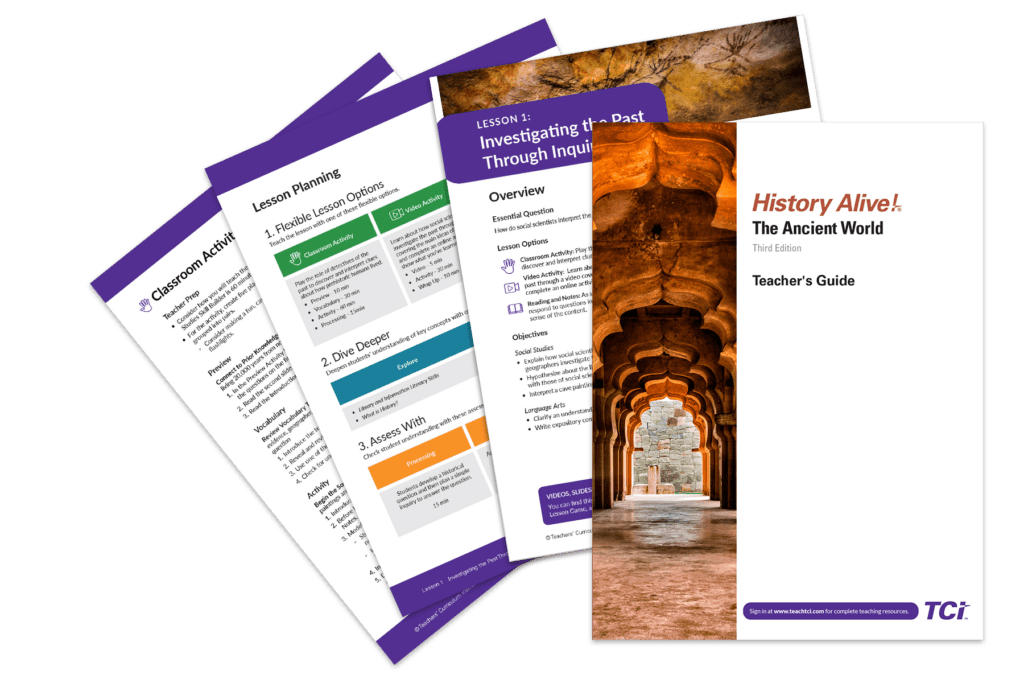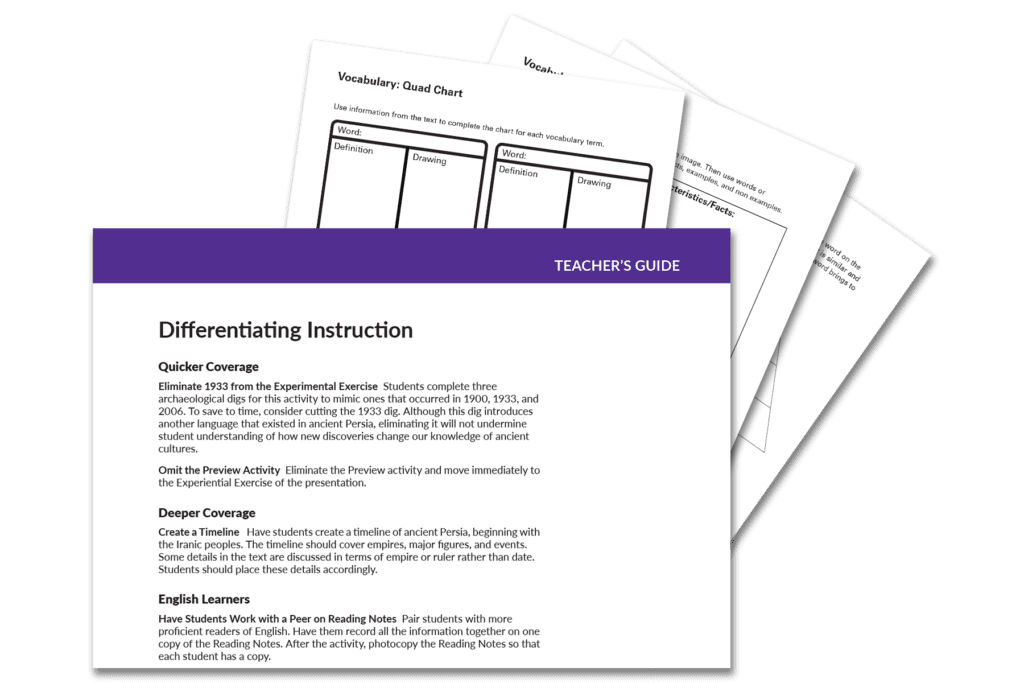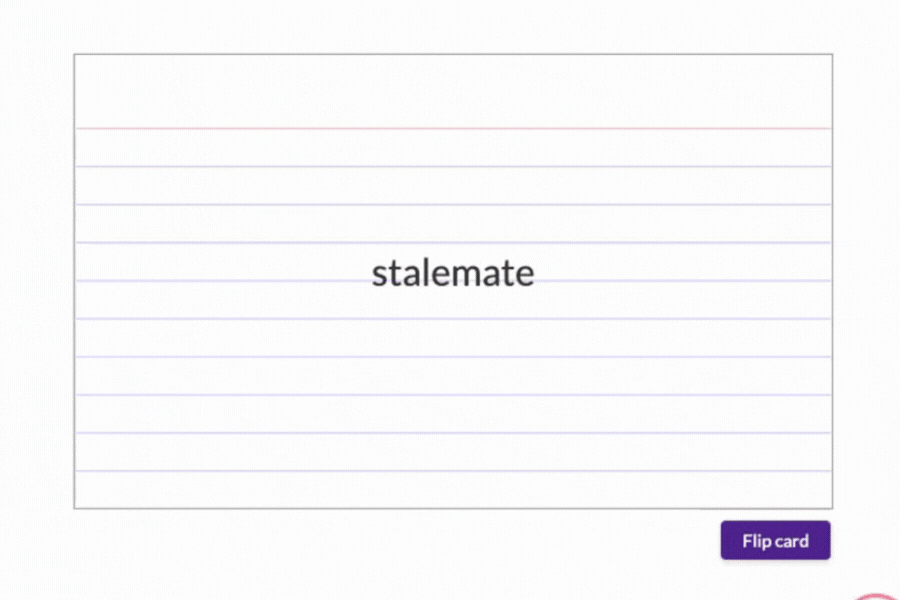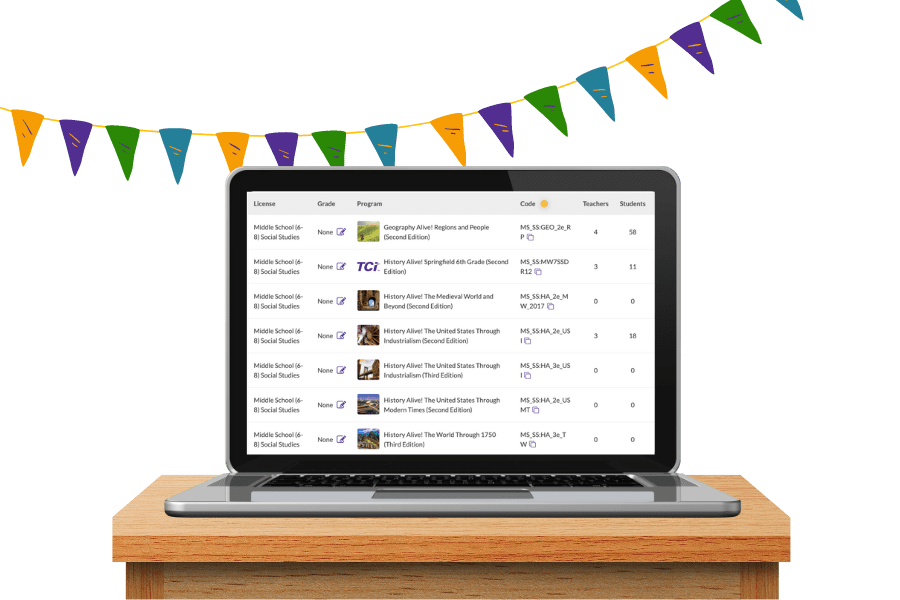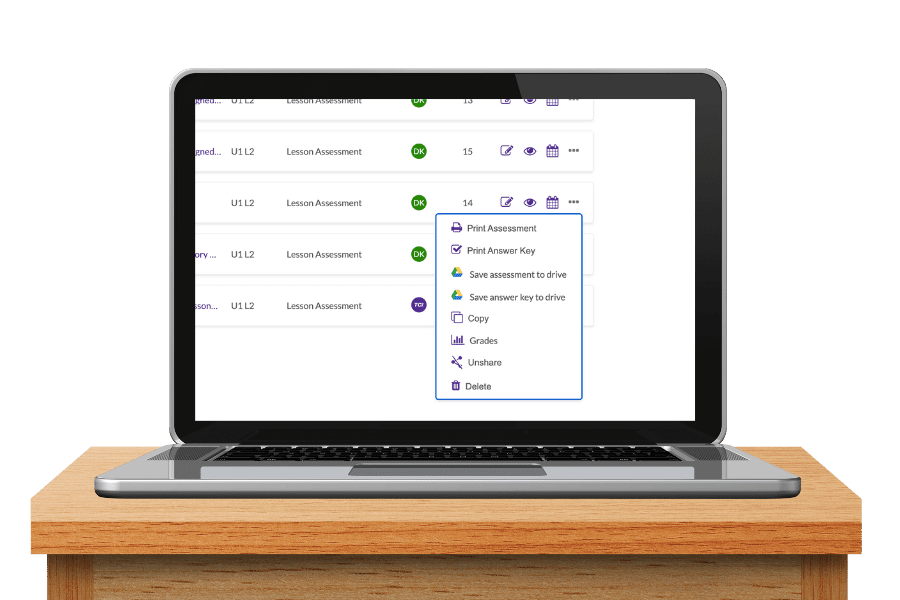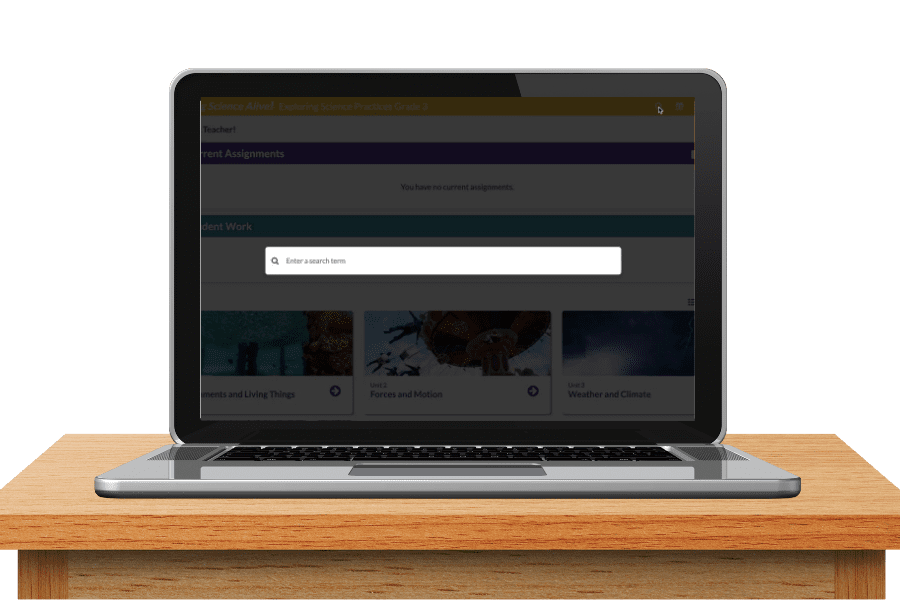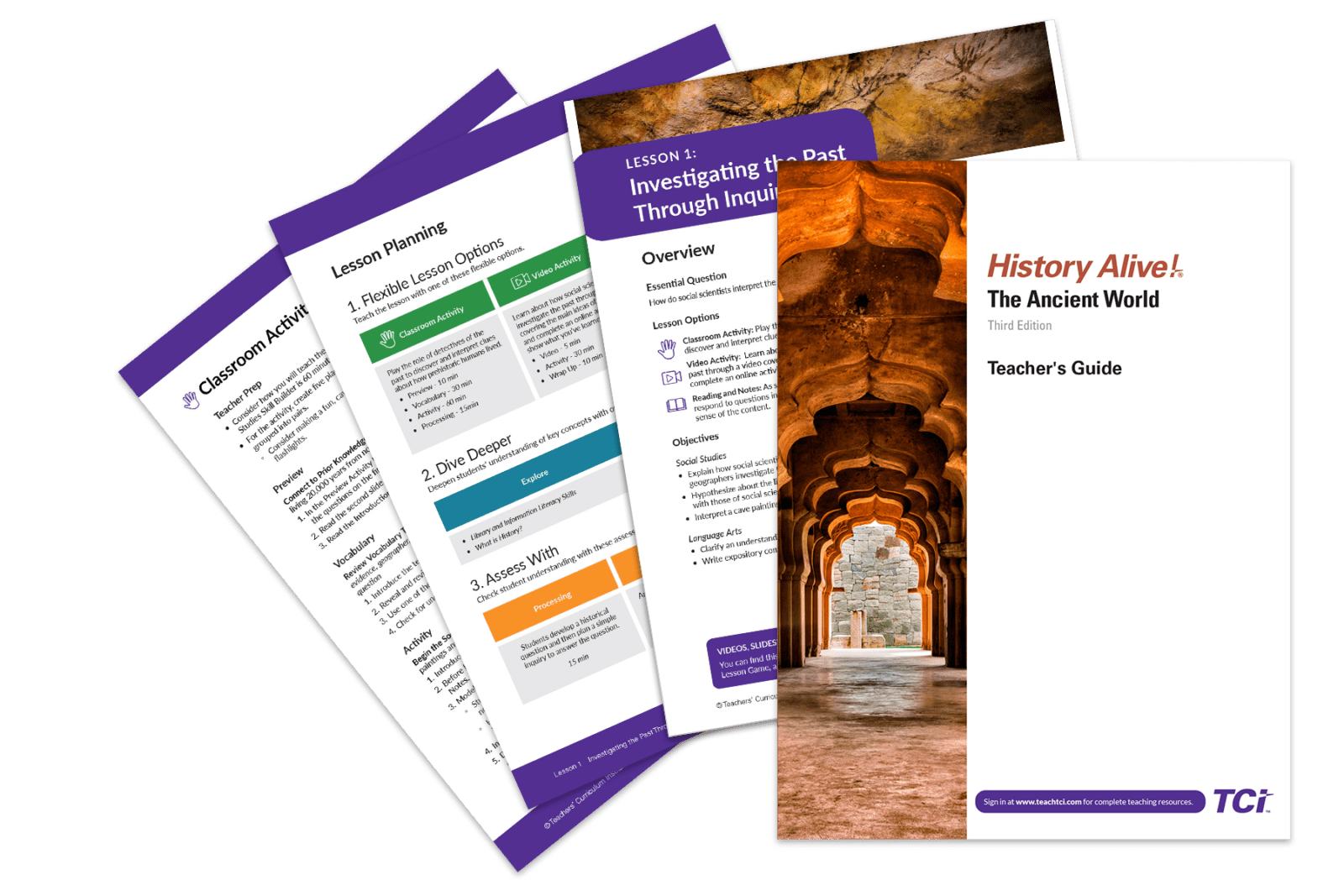
Teachers have much to juggle between planning lessons, grading, and leading a class. TCI’s social studies programs provide comprehensive planning and support tools so you can focus on what you do best: teaching. Here are a few tools to help you stay on top of lesson planning.
1. Quickly Review Information in the Planning Box
Start your lesson plan with the planning box. The planning box provides the lesson objectives, an overview of each part of the lesson, and modifications for differentiation and enhancing learning.
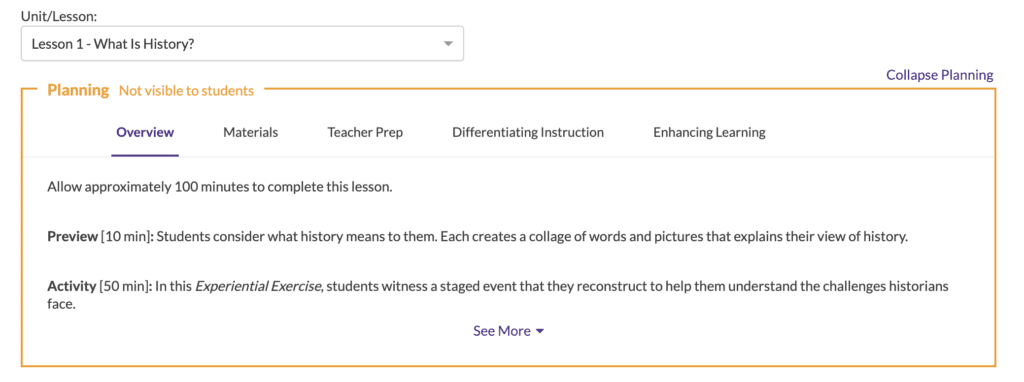
2. Guide the Class with Ready-to-Teach Slideshows
Ready-to-teach slideshows are included with every TCI lesson so you can guide students through classroom and video activities. The slideshows deliver instructions, rich primary sources, interactions, and questions.
Review these slideshows as you plan a lesson. You can customize the slideshows by adding multimedia, editing content, and deleting slides.
3. Teacher’s Guide
Looking for print support? Along with the planning box and slideshows, use the print Teacher’s Guide for planning when away from the computer or as a quick reference while teaching. The Teacher’s Guide includes an overview of the lesson, pacing information, step-by-step procedures, and answer keys.
4. Differentiating Instruction
Reach all learners in the classroom with differentiated instructions for each lesson. These instructions provide adjustments and tools to support English learners, learners with special education needs, and advanced learners.
Online reading tools provide extra support for students. With the tools, students can listen to the text aloud, change the reading level, highlighting main ideas, and take notes.
5. Customizable Features
From the slideshow to vocabulary cards, many of TCI’s features are customizable.
- Slideshows. TCI’s interactive slideshows are fully customizable. With the edit tools, you can add images and videos, update text, remove slides, and more.
- Assessments. TCI’s test builder helps you customize pre-made assessments or create one from scratch. You can pick from various question types, such as multiple-choice, fill-in-the-blank questions, and open-ended prompts. Answers are pulled into TCI’s Grades page for easy access.
- Vocabulary. You can also help students practice key terms with TCI’s vocabulary cards. Customize the cards to edit existing definitions, provide examples of how to use each term, and add images.
6. Professional Development Courses
Stay sharp with TCI’s self-paced professional development courses. From navigating TCI’s program to learning best practices for building a cooperative classroom, these courses cover everything you need to know about making the most of TCI. The courses are hands-on and personalized so you can experience TCI directly in your program.
You can count on TCI for all of your planning on support needs. Want to explore the programs? Request a sample.