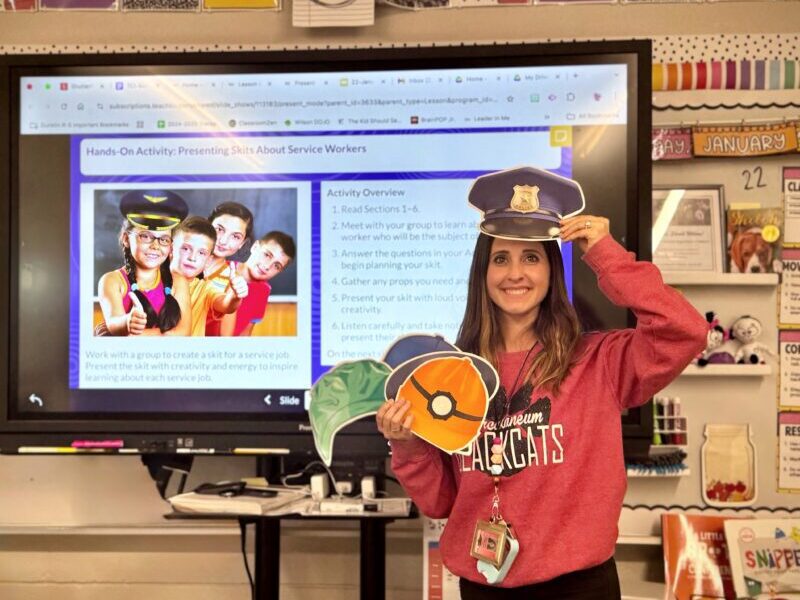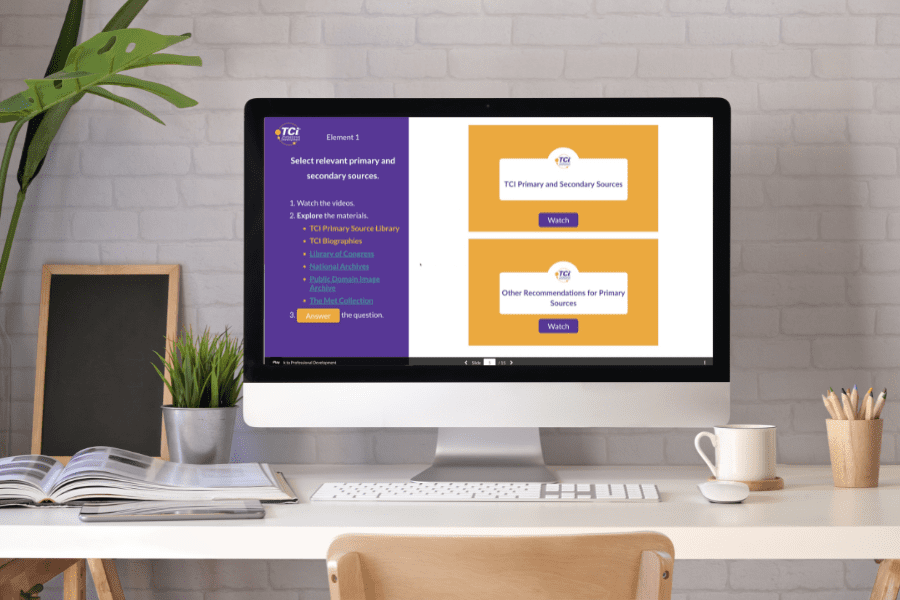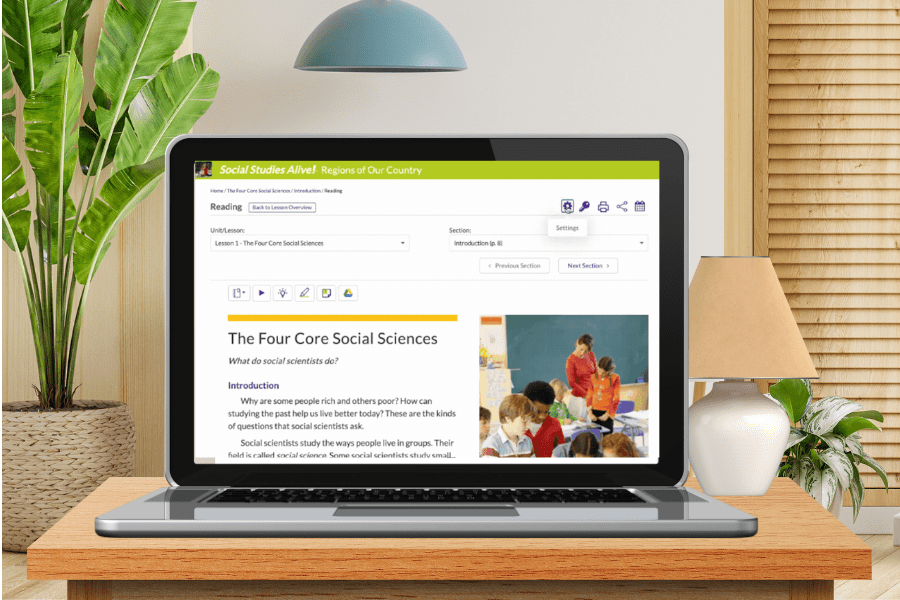
✨ Feature Spotlight: Settings Access on Key Pages
Take control of your students’ access and settings on the Reading page or make changes to their grades with ease. Now, you can conveniently access the page settings directly without navigating away.
Look for the gear icon ⚙️ on important pages like Reading, Assignments, and Grades. From there, you can effortlessly edit the settings and manage student access to essential features on each page.
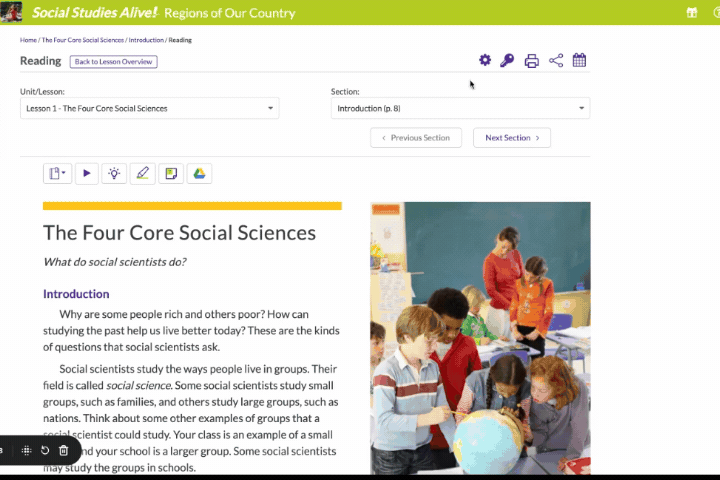
Updates and Teacher Requests
- Access to Out-of-Term Classes in Grades: Teachers can now view grades after an academic term has ended by selecting an out-of-term (OOT) class on the Grades page.
- Grading Out-of-Term Classes: Teachers can also finish grading for OOT classes by editing and exporting the grades.