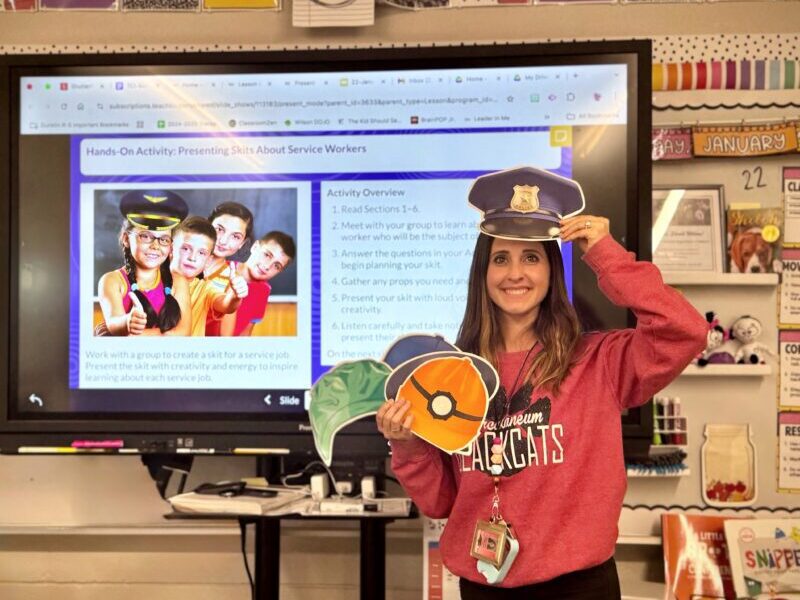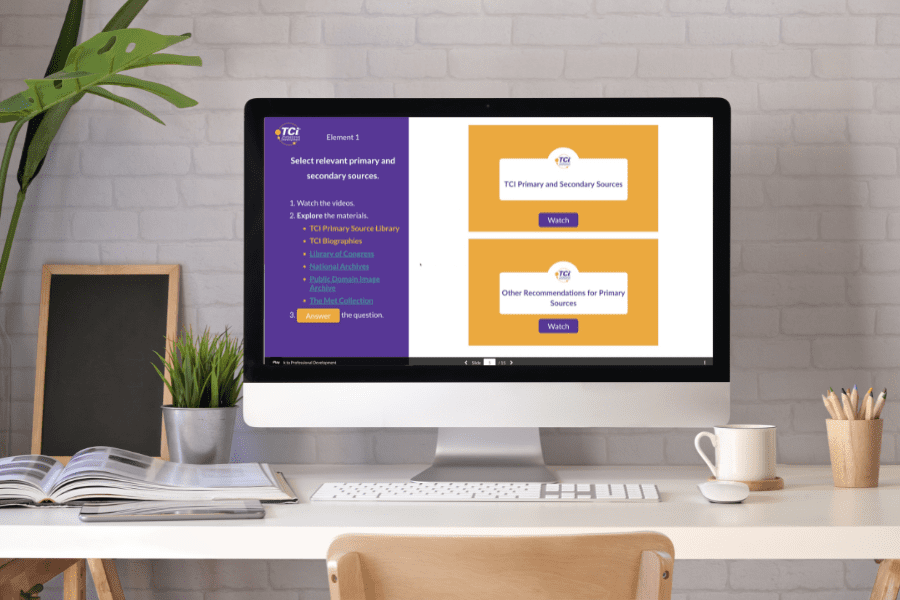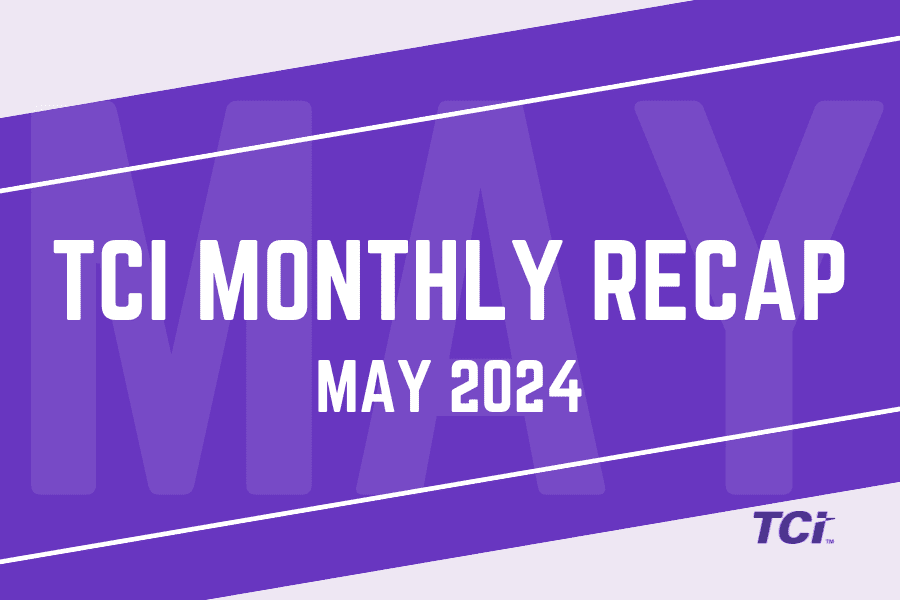
This month, TCI released updates to simplify navigation and a feature to help teachers share student work with parents. Check out the highlights from this month and share them with your teacher community.
- Sneak Peek of New Homepages: In July, the teacher and student homepages will get a new look, with dedicated spaces for easy access to assignments and a convenient pop-up table of contents. Experience the new enhancements today by going to Settings > Opt-In Features.
- Sidebar Shortcuts: When you collapse the sidebar, you will see new shortcuts. These shortcuts allow you to easily navigate to key pages.
- Print Student Assessments: You can now print student tests with answers in English and Spanish. Save it as a PDF to share digitally with parents, or print it on paper to send home with students. To try it out, go to Grades and click on the student’s assessment.