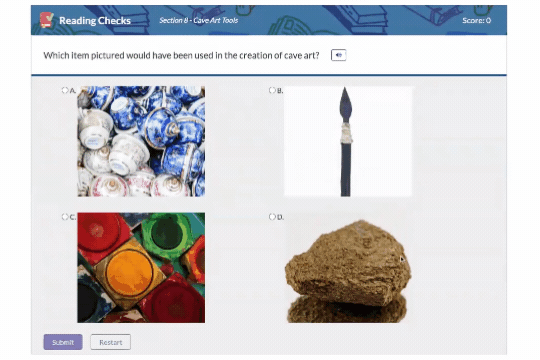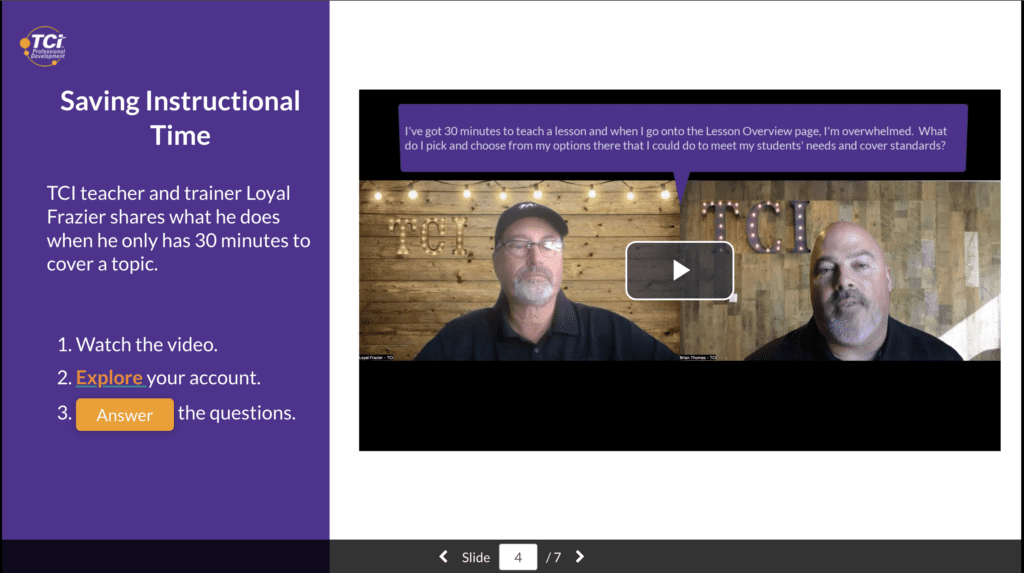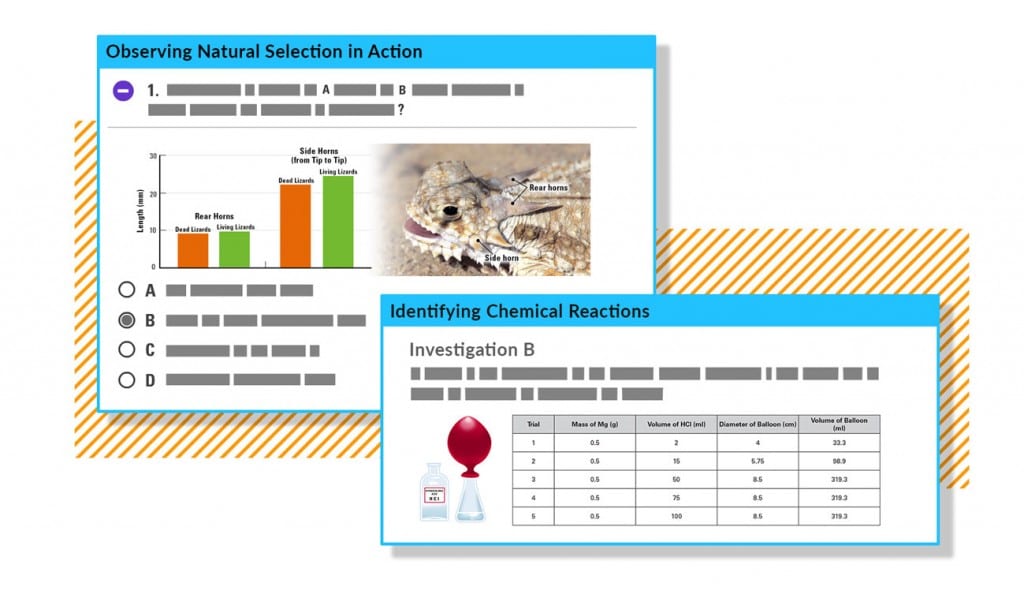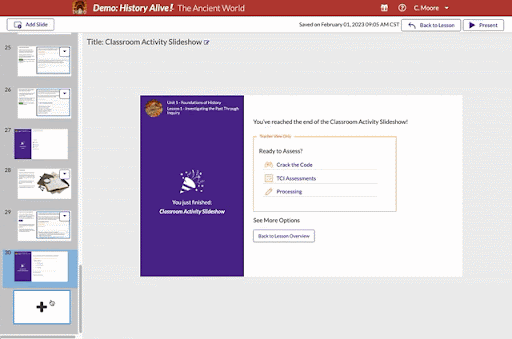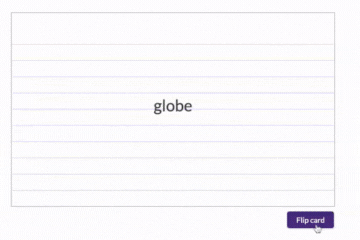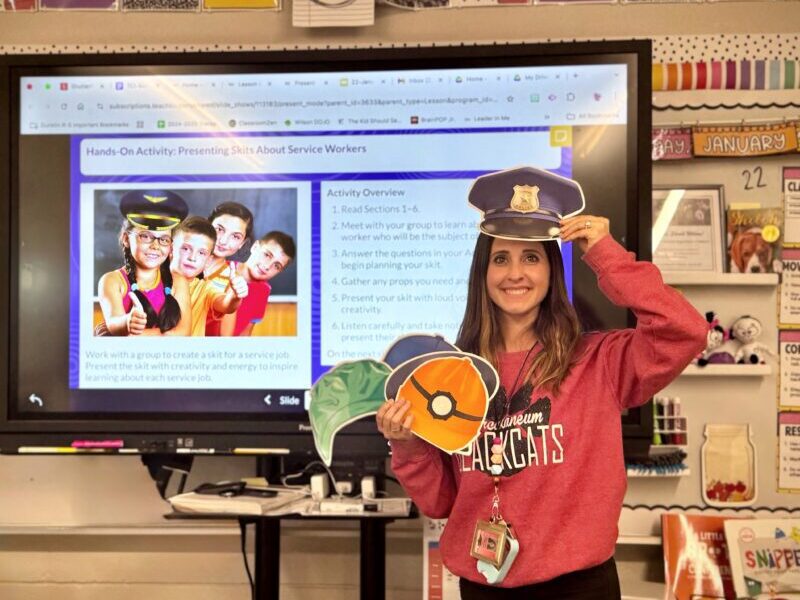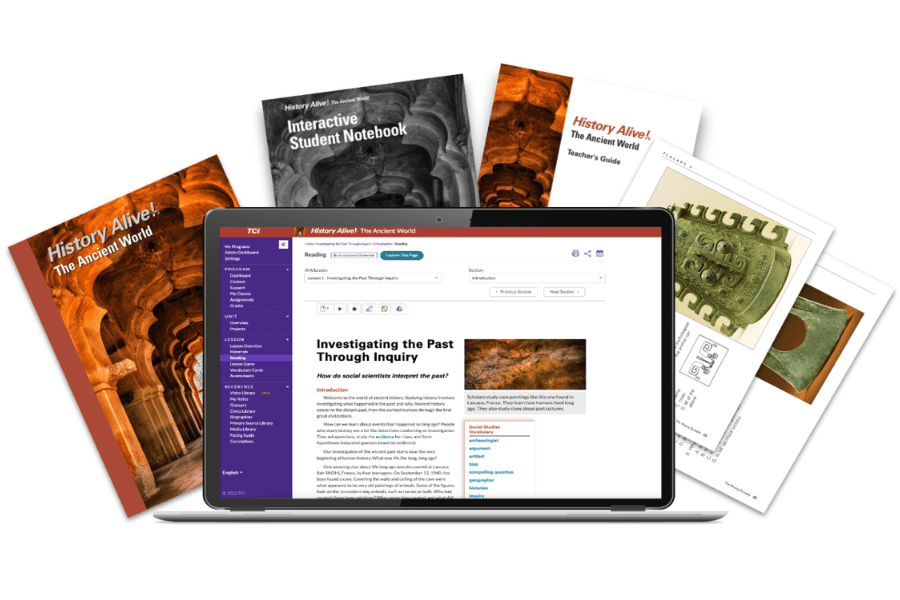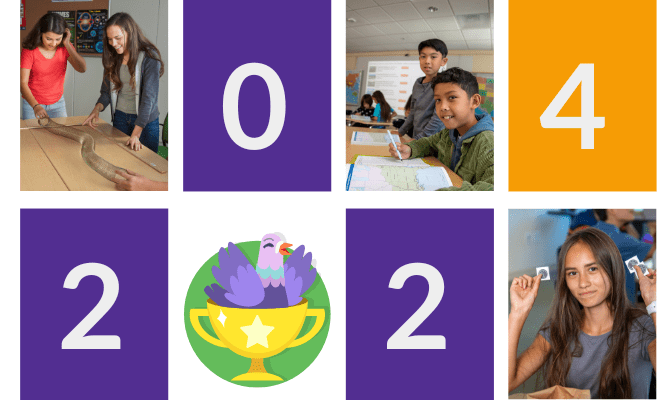
Are you looking to amp up your teaching game this year? From new ways to provide student feedback to customizing assignments, here are seven ideas to get more out of TCI in 2024. Sign in to your TCI teacher account to explore these features.
1. Make Grading Fun with New Stamps
Make feedback and grading more joyful with new stamps. This set of stamps includes a new cast of characters. Celebrate good work with the alpaca or pigeon stamps, or ask questions with the robot stamp. These stamps are available on the Assignments page as you grade notebook questions.
2. Get Real-Time Feedback with Reading Checks
Check for student comprehension at the end of a reading section with Reading Checks. Formerly known as Checks for Understanding, the Reading Checks now automatically save answers and are available in Spanish. The scores are pulled to the Grades page so you can quickly see how well students understood the main ideas from the reading.
3. Assign Parts of a Reading or Slideshow
TCI’s assignments now have greater flexibility. You no longer need to assign an entire reading or slideshow. You can pick and choose the parts you want to assign students. For example, you can assign just the Preview slides from a slideshow or just the reading without the notebook questions. Try the new feature on the Assignments page. The update to slideshow assignments will be available in Spring 2024.
4. New Teacher Tip Courses Offer Bite-Sized PD
Looking for practical tips in under 15 minutes? Check out the new Teacher Tip courses in TCI’s In-App Professional Development. In these 300-level courses, TCI teachers share strategies for planning, navigation, and classroom management. For example, in Teacher Tips: Saving Instructional Time, a TCI teacher shares how he plans lessons to maximize class time. Go to Professional Development in your teacher account to explore the new courses.
5. Customize Tests in the New Assessment Library
The new Assessment Library allows you to see all the tests in your program, including pre-tests and post-tests. Filters allow you to search based on unit, lesson, and who created the test.
6. Make TCI Slideshows Your Own
Make TCI slideshows your own with our enhanced editing features. Add images, edit text, create new slides, and take notes with the new slideshow builder. Simply go to the edit icon, make changes, and go to “My Slideshows” to find your customized slideshow.
7. Personalize Vocabulary Terms
Meet the unique needs of your class by editing vocabulary cards. You can create new vocabulary terms, add images to cards, and provide examples of the term in a sentence.