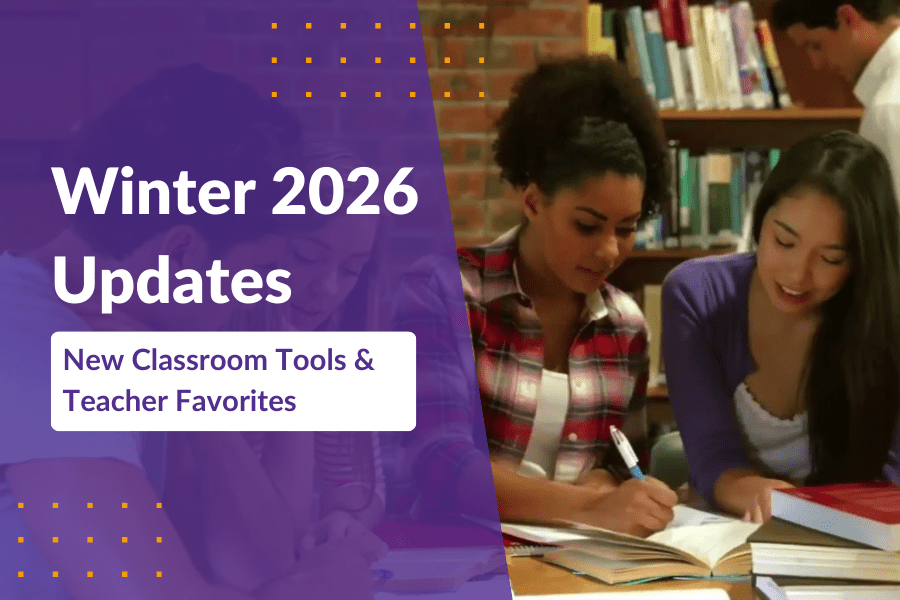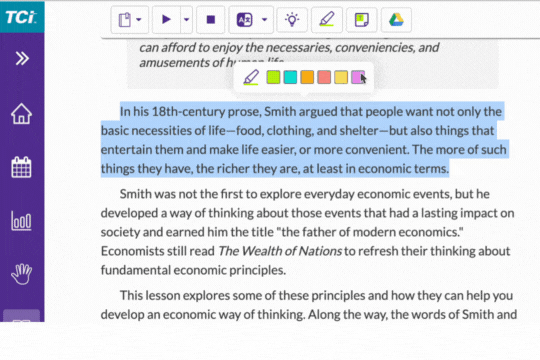
For Fall 2025, we’re excited to introduce new features based on your feedback, including a New Grades page, point-of-use correlations, and enhanced tools for accessibility and translations. Sign in to your TCI teacher account to explore these features.
New Ways to Grade
- New Grades Page: The new Grades Page provides a more streamlined, intuitive grading experience that supports assignment-based grading. Now, you’ll only see and grade the work you’ve actually assigned, with a single score representing each assignment. This gives you a clearer snapshot of student performance and makes it easier to spot and address areas that need support.
- Hiding Answers from Student Results: This feature lets you control what students see when they receive their graded assessments on the student results page. You can turn this feature on and off when assigning each assessment. Leave the “Show answer key on student results page” box unchecked to hide answers from the student results page. This added flexibility lets you decide how and when to share feedback, while also helping to prevent students from sharing answers between classes.
Correlations Made Easy
- Correlations Quick Links: Stay on top of standards with our updated Correlations page, where you can easily see how TCI’s programs align with your state requirements. Whether you’re looking for a specific text, a ready-to-use activity, or an assessment that matches your standards, quick links help you jump right to what you need.
- Point-of-Use Standards: We’ve also made it simple to stay aligned as you plan and teach. Every lesson and reading is now clearly labeled with the standards it meets. That way, you can easily check alignment, plan your lessons with confidence, and spend more time helping students succeed, knowing they’re always on track.
New Tools for Accessibility and Translations
- More Languages, More Access: Reach more learners with our expanded translation tools. Now, students can highlight any part of the text and translate it into additional languages, including Chinese, Vietnamese, French, Italian, and more. Spanish language support remains available through our dedicated Spanish immersion toggle. Whether students are building their English skills or need content in their home language, TCI makes learning more accessible for everyone.
- Supporting Students with Speech-to-Text: Supporting diverse learners continues to be a top priority at TCI. We now offer improved integration with speech-to-text tools, allowing students to use the built-in features on their Mac or PC to convert speech into written text. Whether answering notebook questions, tackling long-form assessment responses, or taking notes, students can use these tools to express their ideas.
Sign in to your TCI teacher account to explore these exciting new features. We’re also working on new interactions for students, like 360 images and interactive maps. Stay informed about the latest updates on the TCI Product Updates page or by checking the gift box notifications in your account.