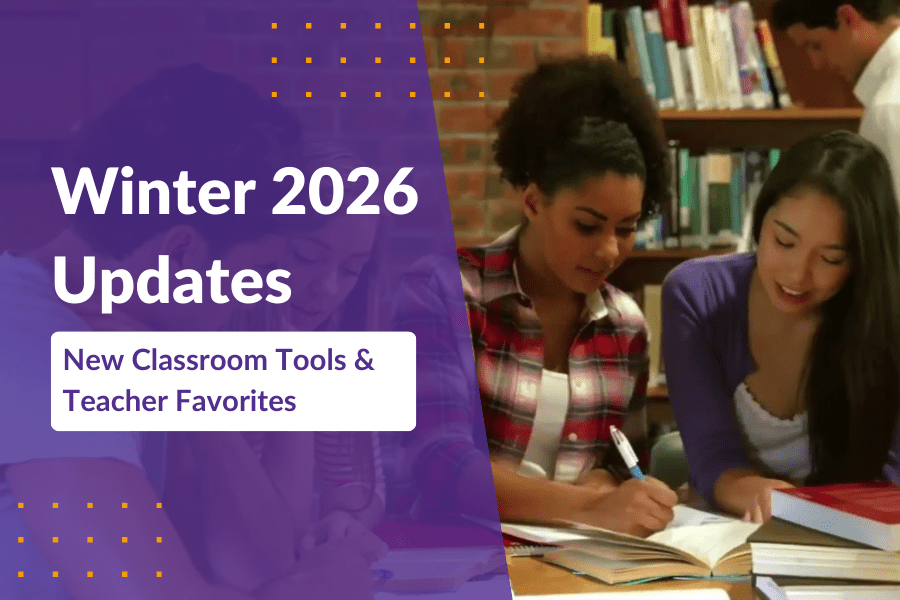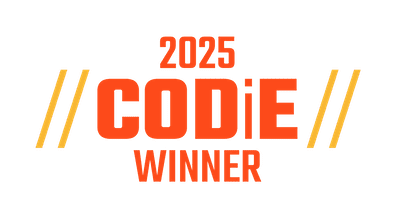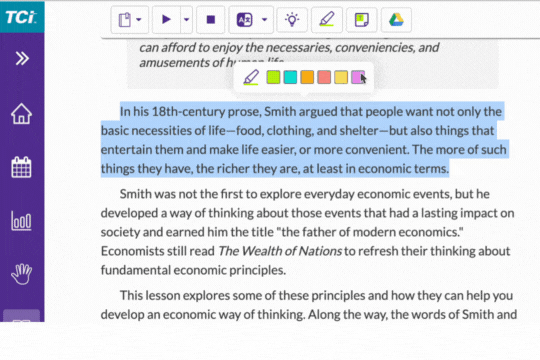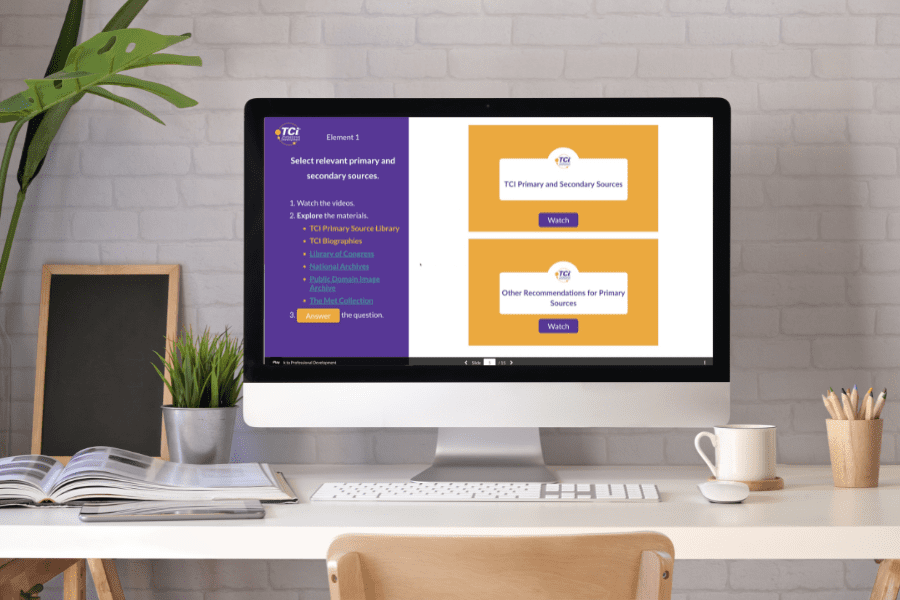
For Spring 2025, we’re excited to introduce new features based on your feedback. These updates will help you teach key social studies skills, streamline assigning and grading, and improve administrative tasks. Sign in to your TCI teacher account to explore these features.
Building Social Studies Skills
- New Economics Library: Economics can be complex, but you can support student understanding of these concepts with the tools provided in the new Economics Library. In the Economics Library, you’ll find resources for teaching financial literacy and essential economics skills, including data analysis and evaluating economic policies. Just like our other library materials, you can assign and grade items from the Economics Library. Plus, all materials are available in both English and Spanish.
- TCI Teaching Strategies: Social Studies Skill Builder Course: Explore our new TCI Teaching Strategies: Social Studies Skill Builder course for an effective way to teach disciplinary skills and content simultaneously. This course provides an overview of the strategy, steps for success, and practical classroom applications. You can find it in Professional Development under Strategies and Practices.
Easier Assigning and Grading
- Scores for Creating an Assignment: A small but helpful change is that when you create an assignment, you can now see its point value in the assignment pop up. So when you assign a reading, a reading check, or a notebook, you can see how many points the assignment is worth.
- Settings for Individual Assignments: Want more granular control over what students can access in their reading materials? Head to settings to customize what students see. You can show or hide the Text, Reading Checks, and Reading Notes before they are assigned.
Improvements for Rostering and System Admins
- Clever Single Sign On: Signing into TCI is now simpler for Clever users. Teachers and students who are already signed into Clever can click the “Sign In with Clever” button on TCI’s sign-in page to sign in easily.
- Roles for Admins: Administrators can now mark staff members with a Contact Type. Use “integration contact” if the person is the contact for questions about rostering, tech issues, or LMS integrations. Use “curriculum contact” for questions about programs.
Sign in to your TCI teacher account to explore these exciting new features. New features are coming to you this fall, including assignment-based grading. We’re also working on new interactions for students, like 360 images and interactive maps. Stay informed about the latest updates on our TCI Product Updates page or by checking the gift box notifications in your account.