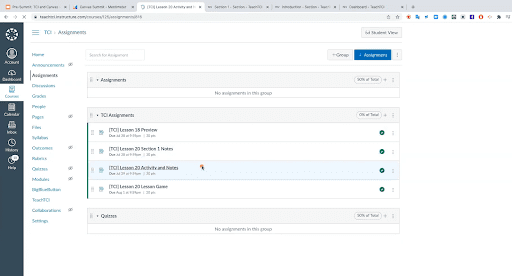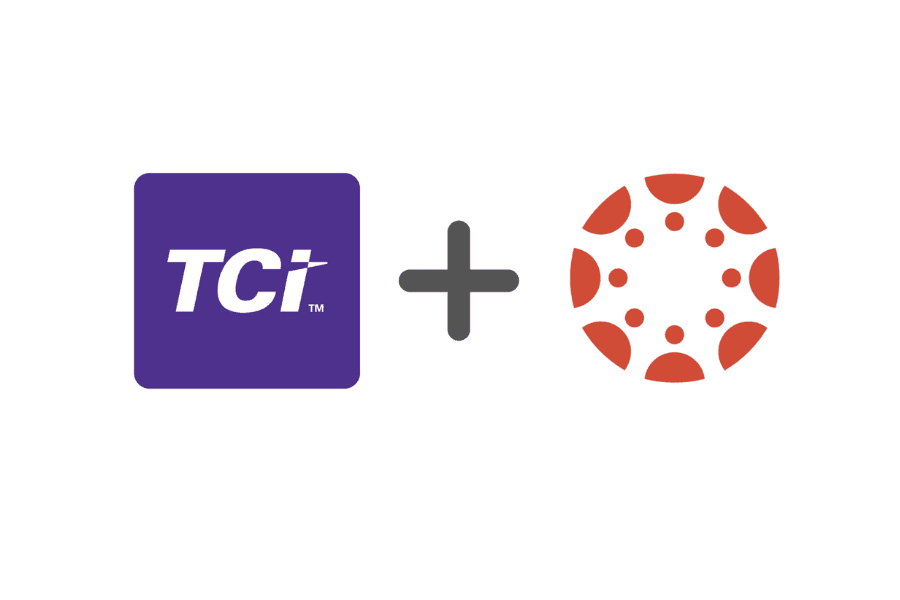
TCI’s integration with Canvas makes managing TCI assignments and grades even easier. As blended learning models and digital classrooms become more common, a smooth LMS experience can help teachers save time and focus on instruction. With the Canvas integration, you can easily share content, automatically post TCI assignments, and sync student grades.
Here are three ways TCI’s Canvas integration simplifies classroom management.
1. Teachers never have to leave their LMS
TCI teachers can find and share assignments directly from Canvas. TCI’s content is embedded into Canvas so teachers can access and assign readings, notebook questions, learning games, assessments, and more without leaving their LMS.
2. Easy access to TCI content for students
Students can see everything their teachers assign them in Canvas. When they click on each assignment, they can access TCI content within the LMS. Students can also complete the assignment in the same place.
3. Grade syncing from TCI
Grading through the TCI platform? No problem! If teachers enter grades on the TCI platform, the grades will sync over to your Canvas grade book.
Once district administrators complete the Canvas integration, teachers can set up the integration in their accounts and start using TCI with Canvas.
Use Google Classroom or Schoology? Learn how we integrate with learning management systems.